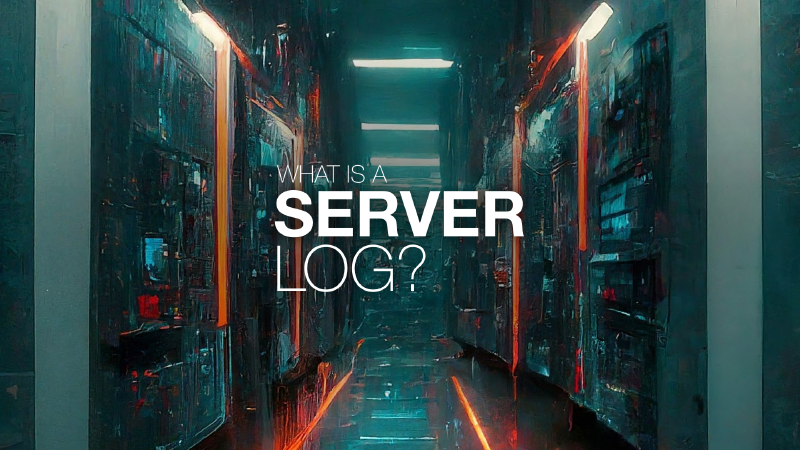# Definition
At the heart of podcast analytics are the server logs. These logs track the requests made by podcast listening apps to the episode audio files. These logs provide important pieces of information about the requesting device, user and audio requested. Without the ability to see these server logs, most podcast hosting and advertising companies would not be able to provide relevant podcast analytics.
A web server log is a text document that contains a record of all activity related to a specific web server over a defined period of time. The web server gathers data automatically and constantly to provide administrators with insight into how and when a server is used, as well as the users that correspond with that activity.
Source: CrowdStrike
# Example
Log formats can be different depending on where the file originates from. The table below is a standard Cloudfront log format, although I’ve alphabetized it for readability.
| Property | Value |
|---|---|
| c-ip | 192.0.2.100 |
| c-port | 11040 |
| cs(Cookie) | - |
| cs(Host) | d111111abcdef8.cloudfront.net |
| cs(Referer) | - |
| cs(User-Agent) | Podcasts/4023.540.3 CFNetwork/1494.0.7 Darwin/23.4.0 |
| cs-bytes | 23 |
| cs-method | GET |
| cs-protocol | https |
| cs-protocol-version | HTTP/2.0 |
| cs-uri-query | - |
| cs-uri-stem | /audiohost.com |
| date | 2019-12-04 |
| fle-encrypted-fields | - |
| fle-status | - |
| sc-bytes | 34840000 |
| sc-content-len | 36534514 |
| sc-content-type | audio/mpeg |
| sc-range-end | - |
| sc-range-start | - |
| sc-status | 200 |
| ssl-cipher | ECDHE-RSA-AES128-GCM-SHA256 |
| ssl-protocol | TLSv1.2 |
| time | 21:02:31 |
| time-taken | 0.001 |
| time-to-first-byte | 0.001 |
| x-edge-detailed-result-type | Hit |
| x-edge-location | LAX1 |
| x-edge-request-id | SOX4xwn4XV6Q4rgb7XiVGOHms_BGlTAC4KyHmureZmBNrjGdRLiNIQ== |
| x-edge-response-result-type | Hit |
| x-edge-result-type | Hit |
| x-forwarded-for | - |
| x-host-header | audiohost.com |